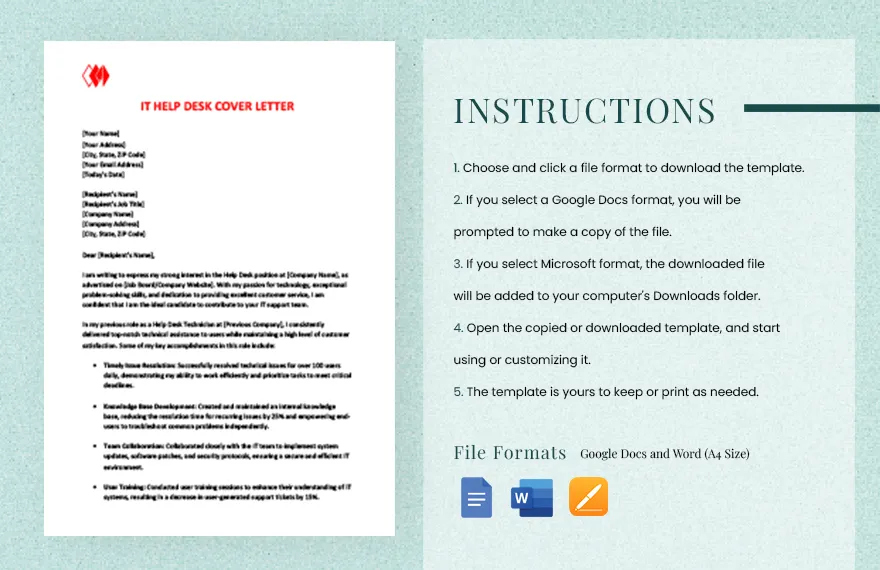Why a Strong IT Help Desk Cover Letter Matters
In the competitive field of IT, a well-crafted cover letter can be your golden ticket to landing an interview. It’s your first chance to make a lasting impression on a potential employer, showcasing not just your technical prowess but also your personality and passion for IT support. A compelling cover letter complements your resume by providing context, expanding on your experiences, and demonstrating how your unique skillset aligns with the specific requirements of the role. Without a strong cover letter, your resume might get lost in the stack, especially when applying for an IT Help Desk position where attention to detail and communication are paramount. This document allows you to highlight key accomplishments and tailor your pitch, increasing your chances of getting noticed.
Highlighting Your IT Skills for the Help Desk
The IT Help Desk role demands a versatile skill set, blending technical expertise with exceptional interpersonal abilities. Your cover letter is the perfect platform to showcase these skills. Avoid generic statements and focus on specific examples that demonstrate your capabilities. For instance, instead of simply stating “I am proficient in troubleshooting,” describe a time you successfully resolved a complex technical issue, quantifying the impact if possible, such as, “Successfully resolved a critical network outage, minimizing downtime by 70%.”
Technical Skills to Showcase
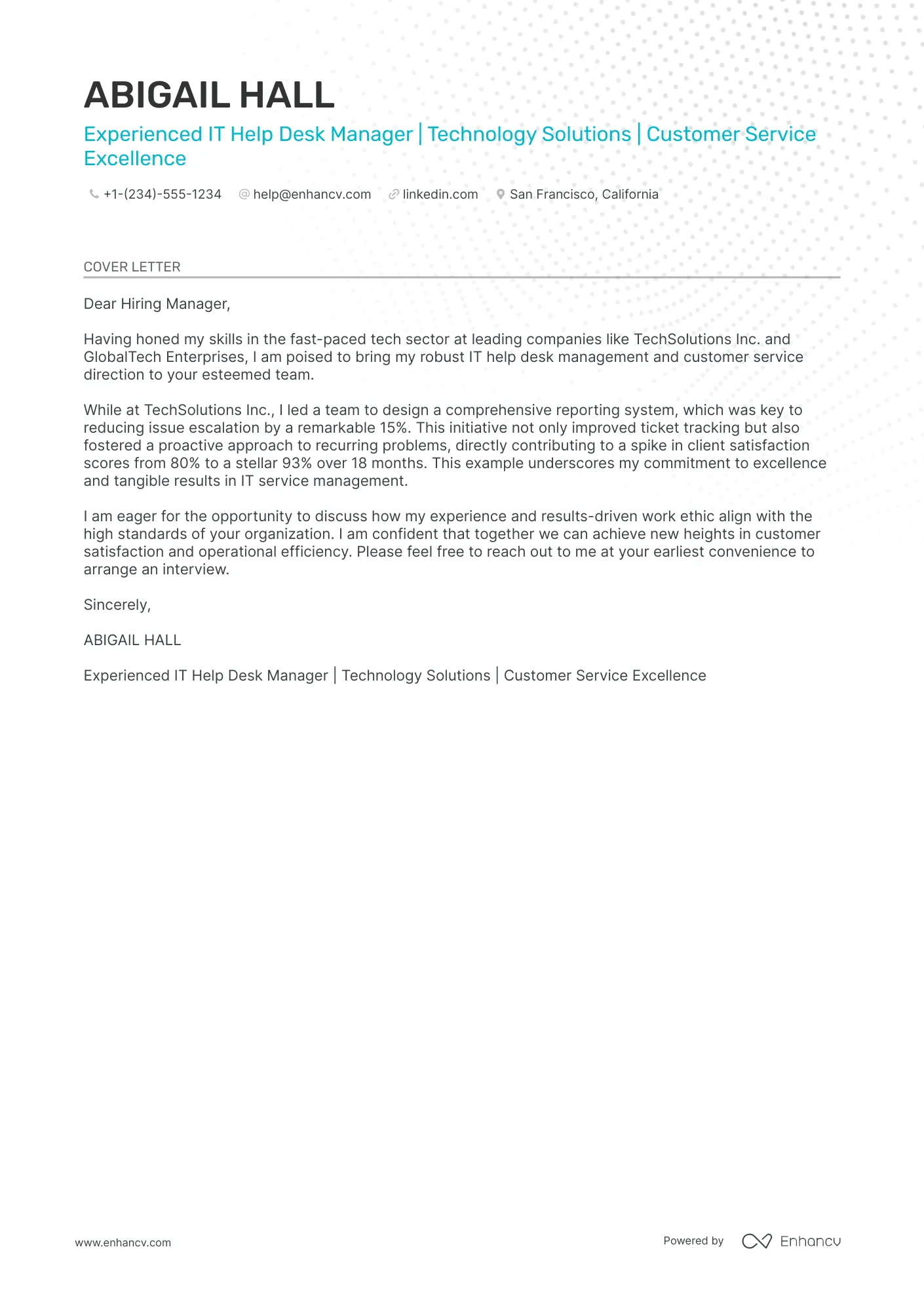
Highlight your technical proficiencies with specific examples. Mention your experience with operating systems (Windows, macOS, Linux), hardware (desktops, laptops, printers), software applications (Microsoft Office Suite, etc.), and networking concepts (TCP/IP, DNS). Tailor these mentions to match the job description, as different Help Desks will have different requirements. The goal is to prove that you have a clear and working understanding of the technical elements the role requires. If you’re familiar with ticketing systems, mention which ones, like ServiceNow, Zendesk, or Jira, as this is a common requirement. Make sure your skills match the job description to improve your chances of succeeding.
Troubleshooting Expertise
Troubleshooting is the cornerstone of any IT Help Desk role. Your cover letter should spotlight your ability to diagnose and resolve technical issues efficiently. Describe the methodologies you use – systematic problem-solving, analyzing error messages, consulting documentation, and collaborating with other team members. Give specific examples of challenging problems you’ve solved. This shows your problem solving capabilities. Highlight instances where you went above and beyond to find a solution, especially those that required creative problem-solving skills or a deep understanding of underlying technologies. Using an organized and clearly defined process will set you apart.
Customer Service Abilities for IT Help Desk
Customer service skills are equally important as technical skills in an IT Help Desk. You are, after all, the front line for the company’s IT infrastructure. Your cover letter should demonstrate your ability to communicate technical information clearly and concisely, handle stressful situations with patience and empathy, and provide excellent customer service. Show your ability to build rapport with users and ensure a positive experience. Mention instances where you went the extra mile to assist a user, or provided exceptional support that led to positive feedback. Your ability to communicate complex information, listen to customers, and maintain a positive attitude will be highly valued. Make sure to demonstrate these through examples.
Communication Skills
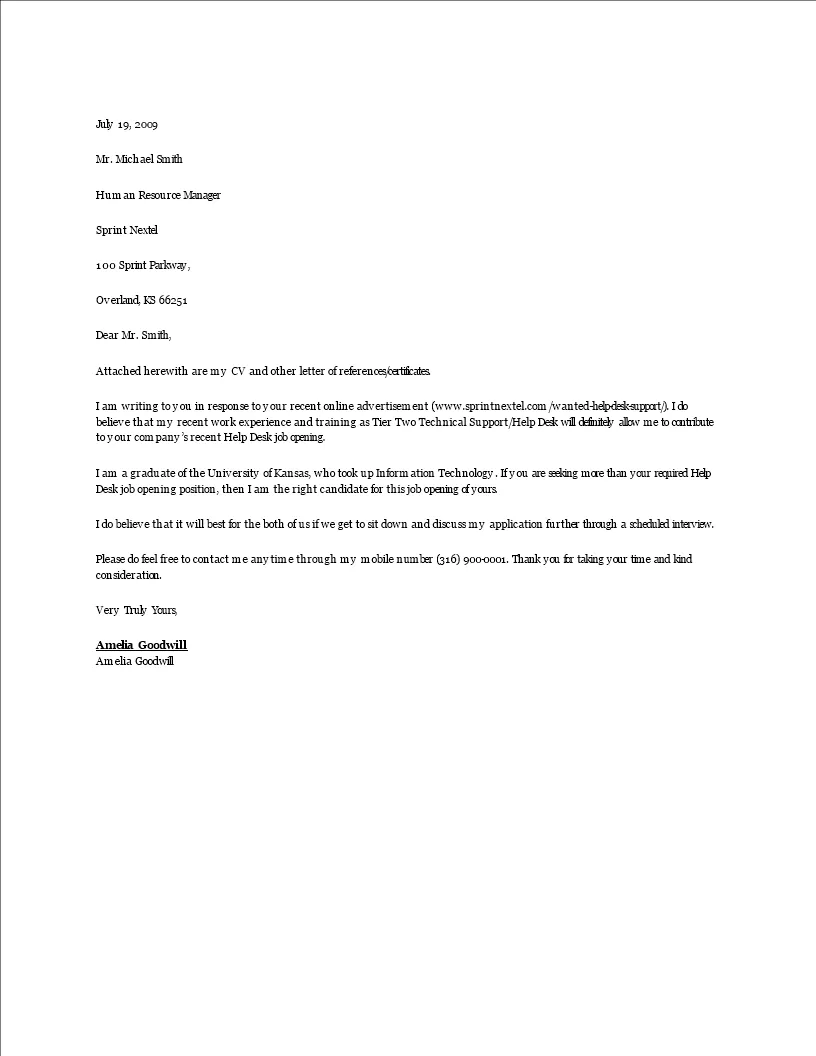
Effective communication is crucial in IT support. Highlight your ability to explain complex technical issues in plain language, both verbally and in writing. Provide examples of times when you successfully communicated with non-technical users, simplifying instructions, and providing clear resolutions. Mention experience with various communication methods – phone, email, chat, and in-person. Show your experience of writing instructions or documentation for a user.
Problem-Solving Prowess
IT Help Desk roles are all about problem-solving. Show your systematic approach to troubleshooting, detailing the steps you take to diagnose and resolve issues. Include examples of difficult problems you’ve solved, including your methodology, resources used, and the outcomes achieved. Describe any tools or techniques you use to track and manage issues. Provide specific examples that demonstrate your problem-solving abilities.
Tailoring Your Cover Letter to the Job
Generic cover letters often fall flat. The key to getting noticed is tailoring your cover letter to the specific job and company. This shows that you have taken the time to understand the role and are genuinely interested in the opportunity. Research the company and use keywords from the job description to make it clear that you possess the right skills. This personalized approach can significantly increase your chances of success.
Researching the Company
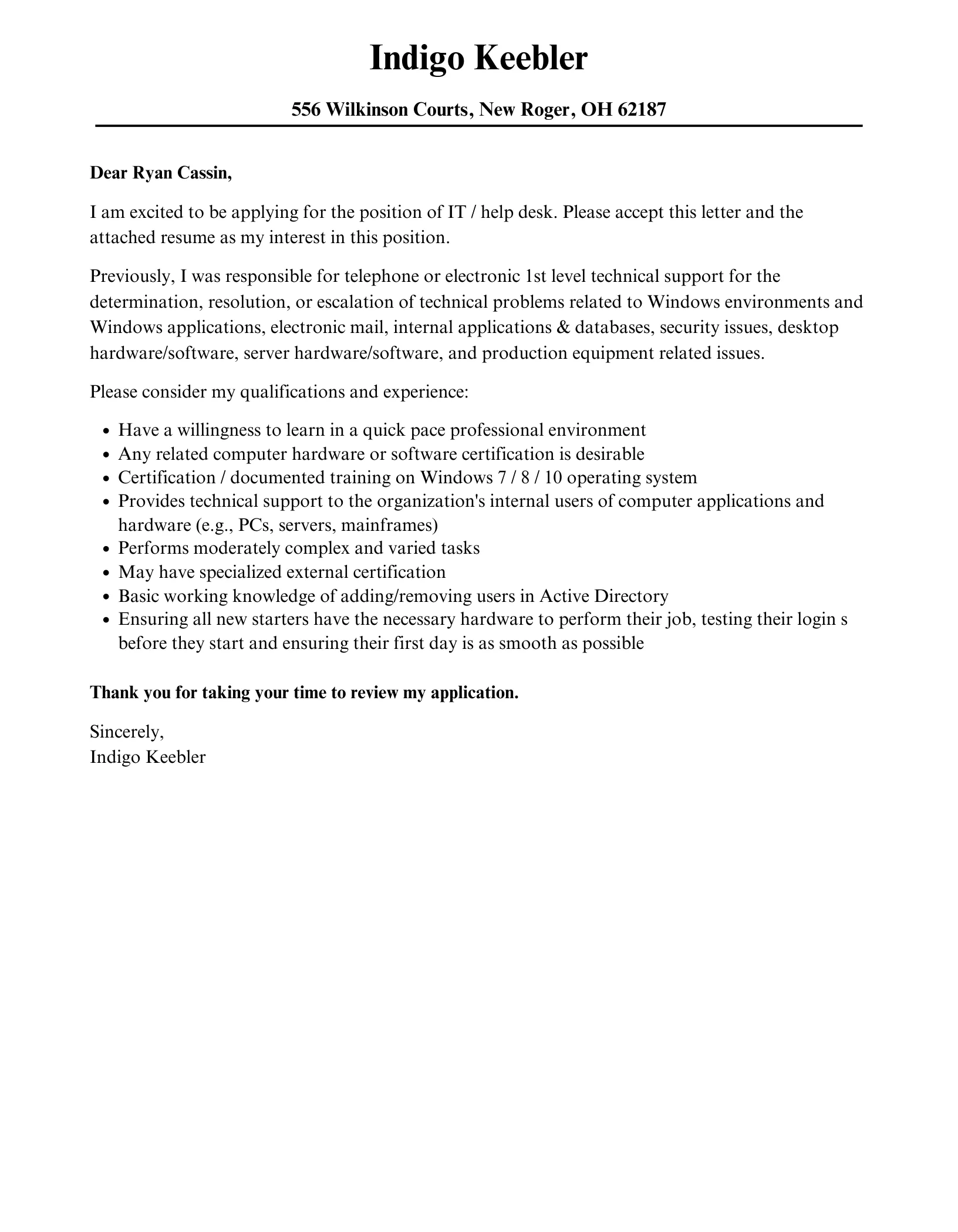
Before writing your cover letter, thoroughly research the company. Visit their website, read their “About Us” section, and explore their social media profiles. Understand their mission, values, and culture. Identify any specific technologies or services they use, and highlight your relevant experience. Knowing the company’s background demonstrates your initiative and interest in the role, which can set you apart from other applicants. This will enable you to tailor your cover letter, and also gives you an edge during the interview process.
Matching Skills to Requirements
Carefully review the job description and identify the key skills and qualifications required. Then, analyze your own skills and experiences, and highlight the areas where you meet or exceed the requirements. Use keywords from the job description in your cover letter to demonstrate that you possess the necessary skills. Provide specific examples of how you’ve applied those skills in the past. Your aim is to create a compelling narrative that makes it clear that you are the ideal candidate for the position. Use the job description as a guideline to create your letter, and make it your own.
Structuring Your IT Help Desk Cover Letter
A well-structured cover letter is easy to read and highlights your key qualifications. Follow a clear format that includes your contact information, a compelling opening, a body that showcases your skills and experience, and a strong closing with a call to action. The structure helps you organize your thoughts, ensuring you cover all the essential elements and deliver a clear and concise message. Be professional, concise, and ensure it’s easy to read.
Contact Information and Opening
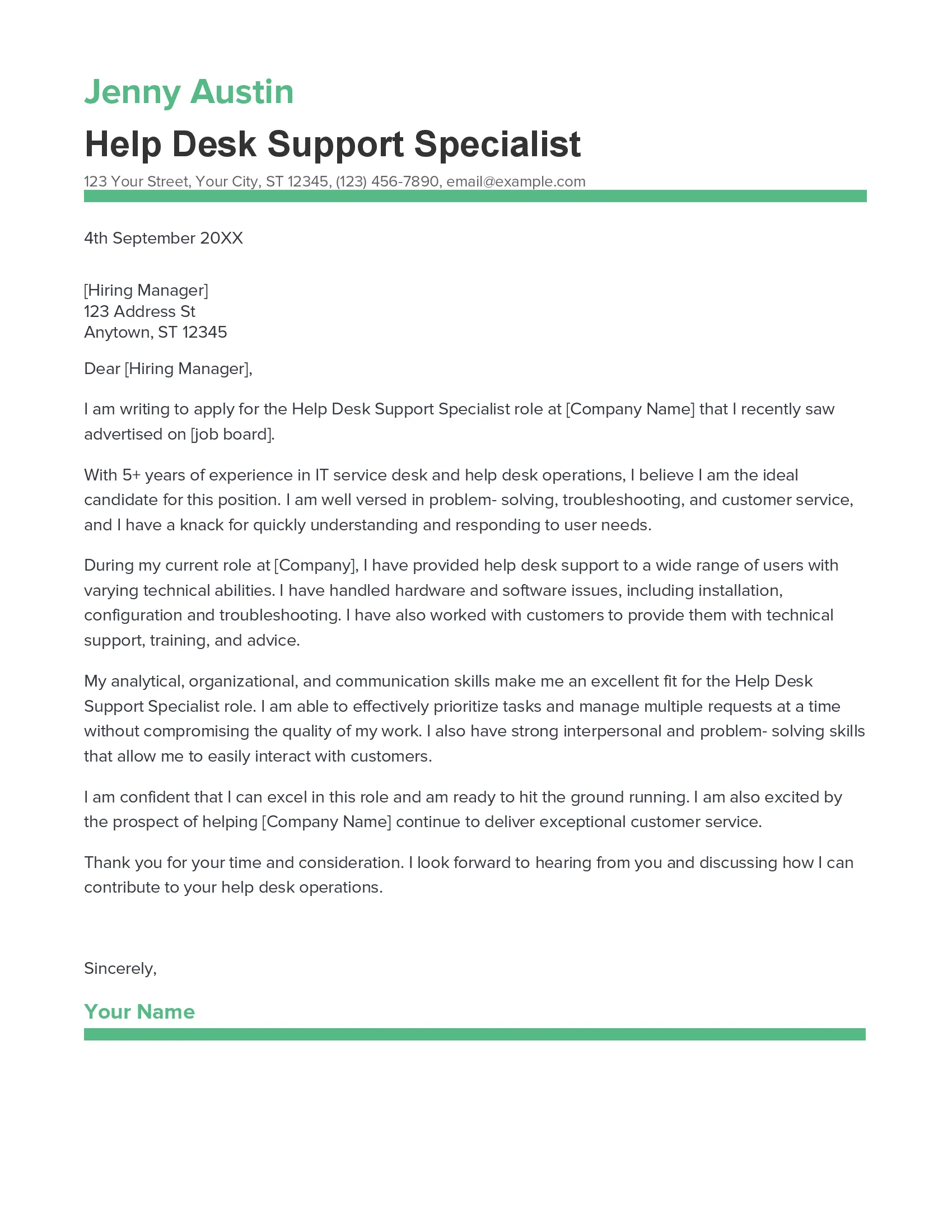
Start with your contact information (name, address, phone number, email) and the date. Then, address the hiring manager by name, if possible, which demonstrates your research and attention to detail. Write a compelling opening that grabs the reader’s attention. Mention the position you are applying for, where you found the job listing, and a brief statement about why you are interested in the role. Your opening paragraph should immediately convey your enthusiasm and highlight your most relevant qualifications.
Body Paragraph 1 What You Bring
In your first body paragraph, explain what you bring to the table. This is your opportunity to highlight your most relevant skills and experiences. Use action verbs and provide specific examples of how you have successfully used these skills in the past. Focus on the key requirements mentioned in the job description and tailor your examples to demonstrate your ability to meet those requirements. Show the employer what you can do for their company, rather than what the role can do for you.
Body Paragraph 2 Skills and Achievements
In your second body paragraph, provide more detailed information about your skills and accomplishments. Quantify your achievements whenever possible, such as, “Resolved over 500 IT support tickets with a 95% customer satisfaction rate.” Describe any training, certifications, or awards you’ve received. Mention any specific tools or technologies you are familiar with. Highlight any instances where you went above and beyond your job responsibilities. This paragraph further validates your capabilities, demonstrating what sets you apart from other applicants.
Body Paragraph 3 Closing and Call to Action
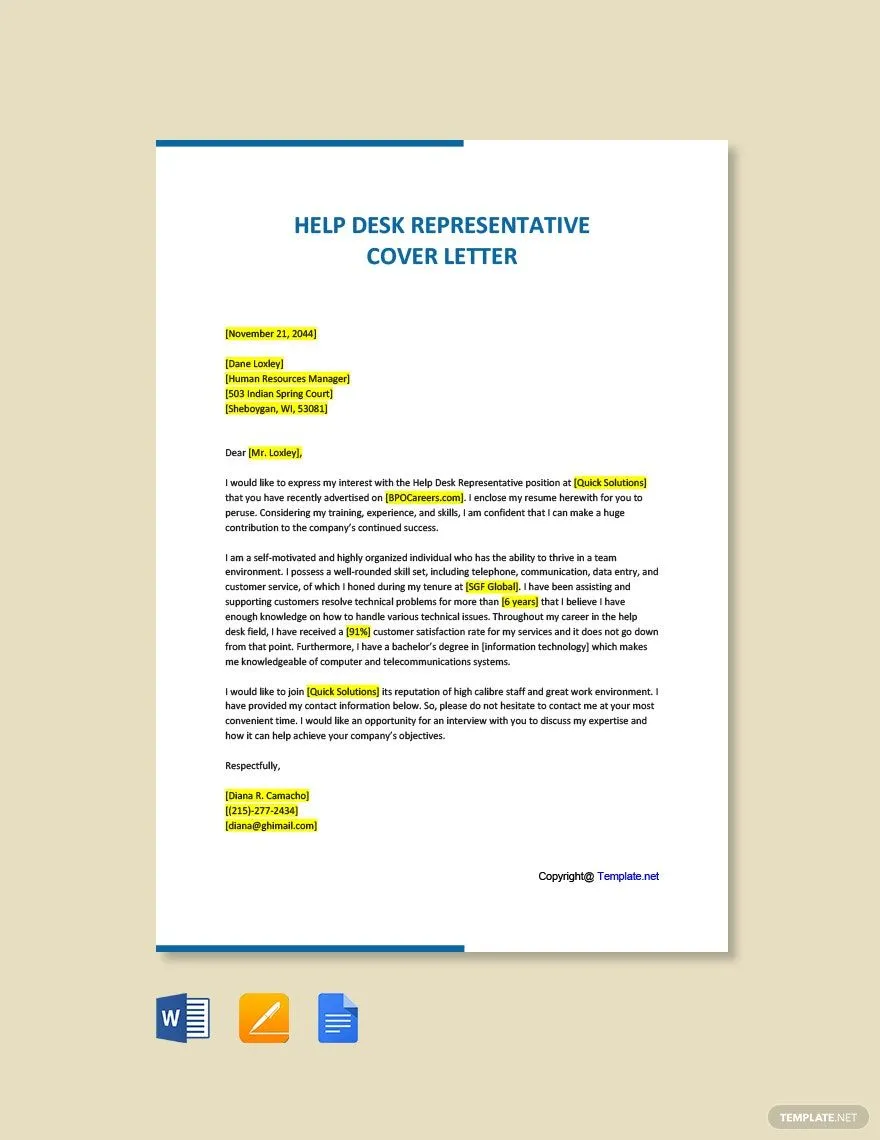
In your closing paragraph, reiterate your interest in the position and thank the hiring manager for their time and consideration. Express your enthusiasm for the opportunity to discuss your qualifications further. Include a clear call to action, such as, “I am eager to discuss how my skills can benefit your team.” Provide your contact information again. This creates a sense of closure and encourages the hiring manager to take the next step. Make sure to proofread and edit your cover letter for any mistakes.
Key Phrases and Action Verbs to Use
Using the right phrases and action verbs can make your cover letter more compelling and effective. Action verbs help to show your experience and accomplishments. They make your achievements more vivid and help the hiring manager understand what you did. By using specific examples and strong action verbs, you can make a big impact on the hiring manager. Including these also helps with the overall quality of your cover letter.
Examples of Effective Phrases
Use phrases that highlight your skills and experience. Some examples include: “Proven ability to…”, “Successfully managed…”, “Proficient in…”, “Experienced in…”, “Adept at…”, “Excellent communication skills”, “Strong problem-solving skills.” These phrases help to frame your accomplishments in a clear and concise way, making it easier for the hiring manager to understand your value. Tailor these to reflect your particular capabilities, and align them with the requirements. These key phrases demonstrate your abilities.
Action Verbs that Impress

Use strong action verbs to showcase your accomplishments and responsibilities. Some examples include: “Resolved”, “Troubleshooted”, “Implemented”, “Managed”, “Supported”, “Communicated”, “Trained”, “Maintained”, “Administered”, “Installed”. These verbs describe your actions, making your experiences more compelling and impactful. Start sentences with these verbs to add energy to the descriptions. Make sure to use these verbs in your paragraphs to create an excellent cover letter.
Common Mistakes to Avoid
Avoiding common mistakes can significantly improve your cover letter’s effectiveness. These errors can undermine your application and make it harder for you to be noticed. Pay close attention to these key areas to avoid errors that can negatively impact your chances.
Generic Cover Letters
Avoid using a generic cover letter that you send to every employer. Generic letters lack the personalization necessary to capture an employer’s attention. Each cover letter should be customized to the specific job and company you are applying to. Customize your cover letter to show you have carefully researched the position. This shows that you are interested in the opportunity and that you have the necessary skills and qualifications. It also makes it easier for the hiring manager to see why you are a good fit.
Typos and Grammatical Errors
Typos and grammatical errors can instantly damage your credibility. Proofread your cover letter carefully, and have someone else review it as well. Spelling and grammar errors show a lack of attention to detail, which is crucial in an IT Help Desk role. Use spell check and grammar tools. Take the time to ensure that your cover letter is error-free to make a positive first impression on the hiring manager.
Ignoring Job Requirements
Carefully read the job description and address the requirements in your cover letter. Ignoring these requirements can make your application less likely to be considered. Make sure to match your skills and experiences to the listed requirements and highlight how you meet them. If the job requires experience with a specific software or hardware, make sure to include that. Tailor your cover letter and focus on how you align with the role requirements, increasing the chances of getting noticed.
Formatting Tips for IT Help Desk Cover Letters
Effective formatting makes your cover letter easy to read and visually appealing. The formatting conveys your attention to detail. This ensures your cover letter is professional and highlights your qualifications. Good formatting will draw the hiring manager’s attention.
Font and Style
Choose a professional and readable font, such as Times New Roman, Arial, or Calibri. Keep the font size between 11 and 12 points. Use a clean and consistent style throughout your cover letter. Avoid using excessive formatting or flashy fonts. A simple, professional font will improve readability. Consistent formatting will present a professional image.
Length and Structure
Keep your cover letter concise, ideally no more than one page. Use clear paragraphs and bullet points to break up large blocks of text, making it easier to read. Use headings and subheadings to organize your content and highlight key information. A well-structured letter is much more likely to be read thoroughly. Ensure a good balance of content.
Proofreading and Editing
Before submitting your cover letter, proofread it multiple times. Check for any typos, grammatical errors, and inconsistencies. Have someone else review your cover letter to catch any errors you may have missed. Proofreading is essential for presenting a polished, professional image. This is the last step, but a necessary one. Ensure it’s the best you can make it.